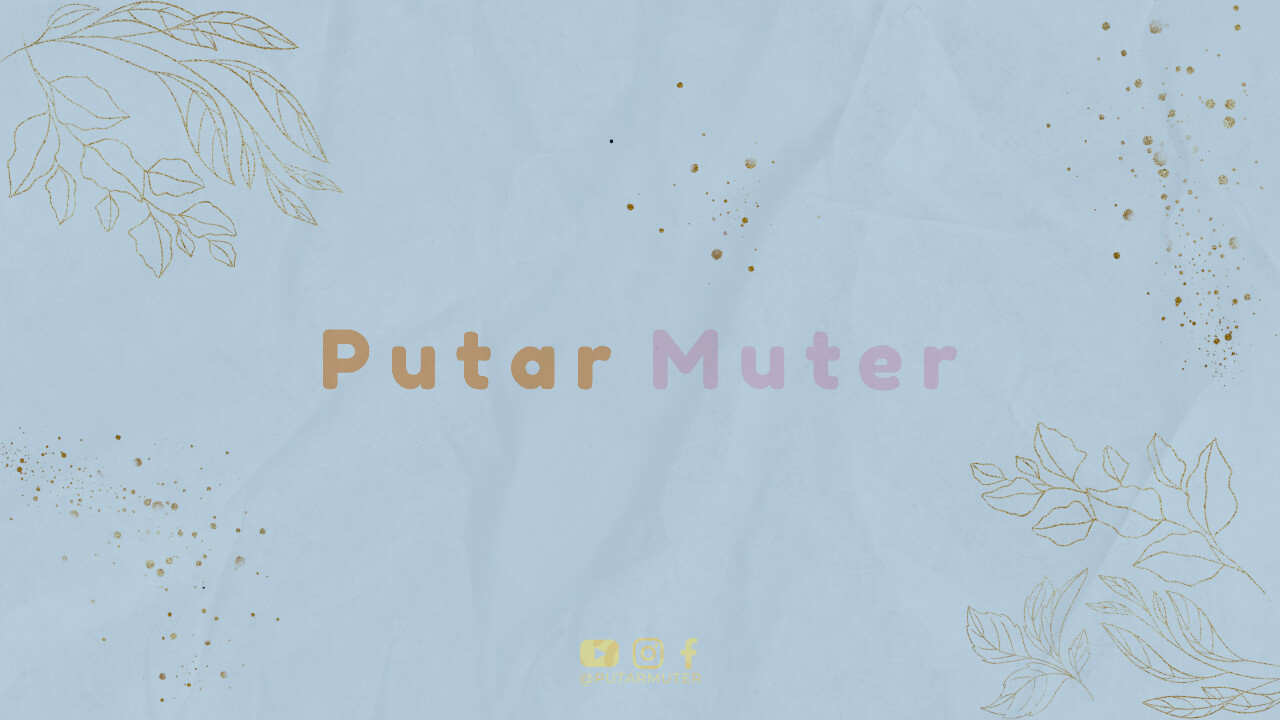Are you looking to boost your affiliate marketing efforts? Well, look no further than Google Ads! This powerful advertising platform can help you reach a wider audience and increase your earnings. In this article, we will guide you through the process of using Google Ads for affiliate marketing success.
What is Google Ads?
Google Ads, formerly known as Google AdWords, is an online advertising platform developed by Google. It allows advertisers to display their ads on Google’s search engine results pages, as well as on various partner websites.
The Benefits of Using Google Ads for Affiliate Marketing
Using Google Ads for affiliate marketing offers numerous benefits. Firstly, it provides you with a vast reach, allowing you to target a massive audience. With Google being the most popular search engine globally, you can tap into its extensive user base.
Secondly, Google Ads enables you to target specific keywords and demographics. This means you can tailor your ads to appear only to users who are likely to be interested in your affiliate offers, maximizing your chances of conversion.
Lastly, Google Ads offers various ad formats, including text ads, display ads, and video ads. This flexibility allows you to choose the format that best suits your affiliate marketing strategy.
Setting Up Your Google Ads Account
The first step in using Google Ads for affiliate marketing is setting up your account. Follow these simple steps:
- Visit the Google Ads website and click on the “Start Now” button.
- Sign in with your Google account or create a new one if you don’t have an existing account.
- Enter your basic business information, such as your website URL and location.
- Set your advertising budget and select your preferred payment method.
- Once your account is set up, you’re ready to start creating your first campaign.
Creating Your First Google Ads Campaign
Now that your account is set up, it’s time to create your first campaign. Follow these steps:
- Click on the “Campaigns” tab in your Google Ads account dashboard.
- Click on the “+ New Campaign” button.
- Select your campaign goal. For affiliate marketing, you may choose the “Website Traffic” goal.
- Choose your campaign type, such as Search, Display, or Video.
- Set your campaign name and select the geographic location where you want your ads to appear.
- Define your budget and bidding strategy. It’s crucial to set a budget that aligns with your affiliate marketing goals.
- Select your targeted keywords or interests. These should be relevant to the affiliate products or services you are promoting.
- Create compelling ad copy that entices users to click on your ads.
- Set up conversion tracking to measure the success of your campaigns.
Optimizing Your Google Ads Campaigns
Once your campaign is live, it’s essential to continuously optimize it to maximize your results. Here are some tips:
- Regularly review your campaign performance and adjust your bids and budgets accordingly.
- Experiment with different ad formats and ad placements to see which ones generate the best results.
- Test various ad copies and landing pages to improve your click-through and conversion rates.
- Use negative keywords to exclude irrelevant searches and reduce wasted ad spend.
- Utilize ad extensions to provide more information and increase the visibility of your ads.
- Monitor your competitors’ ads and adjust your strategy accordingly.
Conclusion
Google Ads can be a game-changer for your affiliate marketing efforts. By leveraging the vast reach, precise targeting options, and various ad formats, you can boost your earnings and reach a wider audience. Remember to carefully set up your account, create compelling campaigns, and continuously optimize your ads for the best results. Start using Google Ads for affiliate marketing today and watch your profits soar!